Before doing this step, ensure that you are not using any unnamed transformations on your website or app. After you complete this step, those images would not worked (unless they are cached on the CDN and are yet to be cleared from there).
You can read about how Named transformations help in securing your images here.
Steps
- Go to “Image Settings” > “Security” in your ImageKit dashboard.
- Enable the setting “Restrict Unnamed Image Transformations” and click on “Save”
- That’s it. Now, no one would be able to access random transformations of your images. You have the control of selectively allowing named transforms
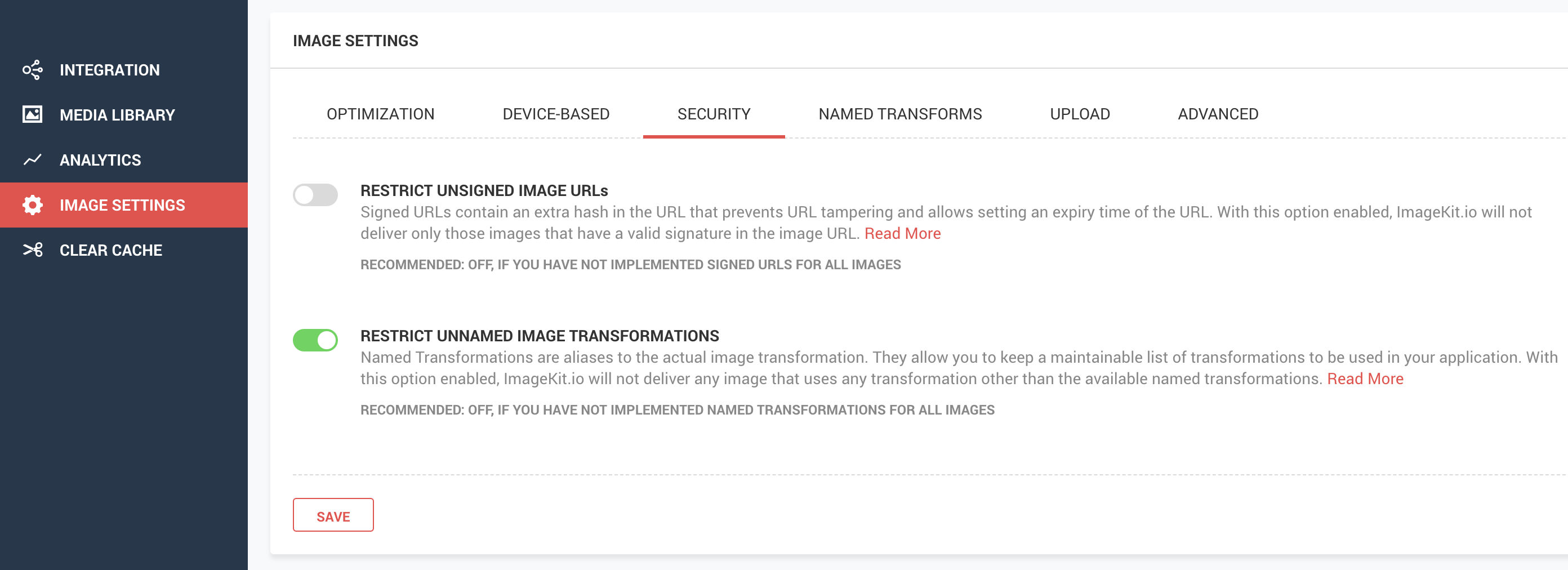
If you face any problems related to security with named transforms, please create a support ticket from your ImageKit dashboard. Our team will help you in resolving such problems.
